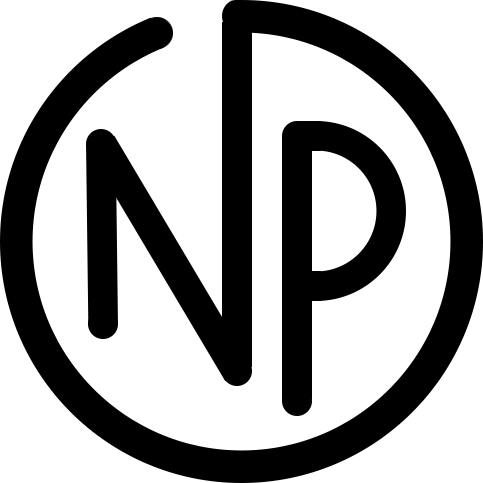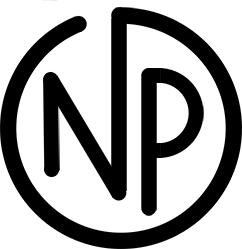Neal Petty
I have been working in the animation industry for more than 30 years as a Concept Artist, Location Designer and Art director, and probably best defined as a skilled generalist.
My favourite part in any new assignment is the puzzle solving at the beginning, and I believe it is a key skill I can bring to a project. I am often asked to assist established teams in identifying problems and to develop time and cost effective solutions.
I mainly work remotely from my home office in West Sussex, but I have also worked extensively on-site in the UK, EU and overseas. I can help run a team in either scenario, and am experienced in setting up an efficient and reliable pipeline. Where needed, I can design and build 3D assets, to assist storyboard and layout to speed up delivery.
My work frequently involves launching projects, for which I design pitch pack material with finished artwork for locations and characters. Some of these I have later helped in pre-production and production.
I always seek to adapt to the project, to offer more than first expected of me. I like that I am considered a generalist, flexible in style and choice of media, which allows me to crossover into other genres.
Art Direction
World Building
Location Design
Workbook
Vis Dev
3D Previs
2D / 3D Layout
I am fully set up to work with studios in the UK or internationally and accept full-time or freelance contracts. I work as a loan-out for hire as part of my company Red Pebble Design Ltd.
Some of the companies I have had the privilege to work for include:
Click button to download latest CV
Click button to download latest CV
Click button to download latest CV
Links
Here are a few links to some software that I find very useful, I hope they provide the same kind of benefit to your workflow. Also some names of inspiring artists that have devoted time to the teaching of others. I found their instructions to be clear and very helpful, engaging and informative. Hope that it helps you too.
Everyone knows this one but this is the one to watch in coming months - its free! - learn this as quick as you can https://www.blender.org
Blender
A cross between grease pencil and sketchup - illustrators have a go - https://www.mentalcanvas.com/studio
Mental Canvas
By the amazing brush creator Kyle Webster - a neat tool that does the drawing / fill shape like other apps on iPad. My favourite tool/brush. Now with erase function. https://kyletwebster.gumroad.com/l/amxeq
Photoshop Lasso Fill tool
There is a lot of competition today in mobile art tools, but this is one that stands out. It takes time to get into, and depends on what you are wanting to do, but some very good tutorials online make it easier than training on complicated software like Maya. Ok its not professional level but it is no small software and if you have an iPad its free. https://nomadsculpt.com
Nomad Sculpt
I use this with every project - a brilliant way to stay organised from moodpboard to final delivery - also you can invite guests to participate - https://miro.com/whiteboard
Miro Whiteboard
YouTube tutorials
Of the artists and YouTubers I have watched - these are a few of my favourite that have inspired me over the past 2 years. From learning to sculpt on the iPad, to editing my own animatics. I hope you find time to take a look at some of them.
NOMAD SCULPT tutorial - Glen Southern - very talented artist and really good at explaining is easily manageable chunks. https://www.youtube.com/@SouthernGFX/featured
NOMAD SCULPT tutorial - Dave Reed - great guy with a nice style that he explains very generously . https://www.drugfreedave.com
BLENDER GREASE PENCIL tutorial - Marco Bucci has a great section on his YouTube channel all about getting a design sketch through to camera moving with some very helpful tips on colour and tone - https://www.youtube.com/@marcobucci
BLENDER GREASE PENCIL tutorial - Sophie Jantek a more illustrative use of the tools, still very interesting and helpful in the early days of getting used to the software https://www.youtube.com/@SophieJantak
BLENDER GREASE PENCIL tutorial - PepeSchoolLand Just great stuff https://www.youtube.com/playlist?list=PLvashLL2utJGz0yuPBU7gGn-smNT8A3JM
BLENDER GREASE PENCIL tutorial - Jama Jurabaev - very inspiring and all round great artist - watch any one the videos to be impressed https://www.youtube.com/@jamajurabaev6460/videos
COLOUR & LIGHT tutorial - Jeremy Vickery - very talented lighting artist with excellent approach to teaching and explaining the very tricky topic of painting light
https://www.youtube.com/@LightPonderings/playlists